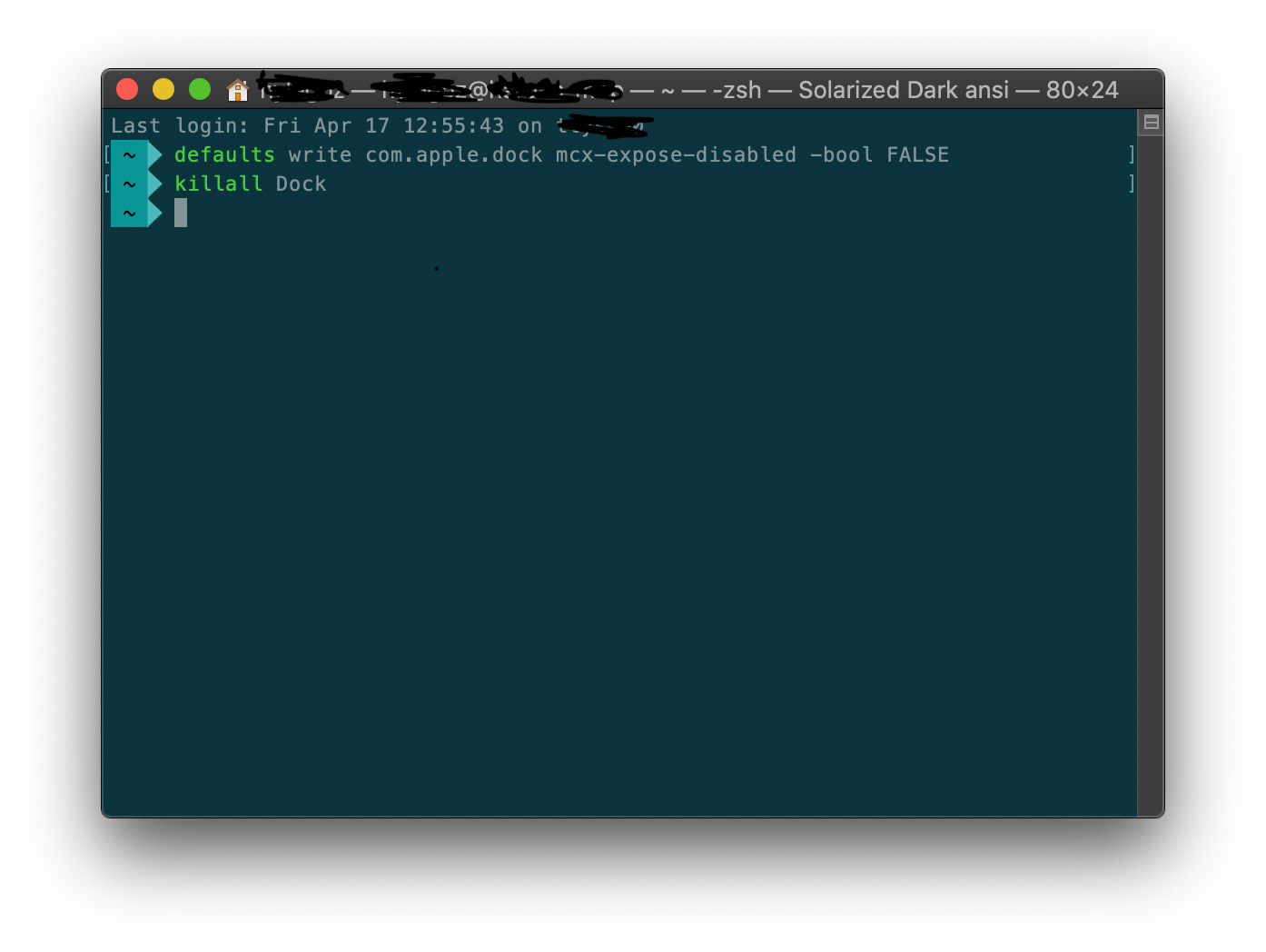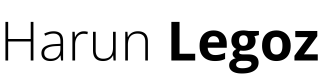When Mission Control Stops Working on MacOS Catalina
I realised my Mission Control and the trackpad gestures (3-finger up/down) don't work. Apparently, OnVUE managed to disable my Mission Control, so no matter how many restarts or dock kills, it didn't work.
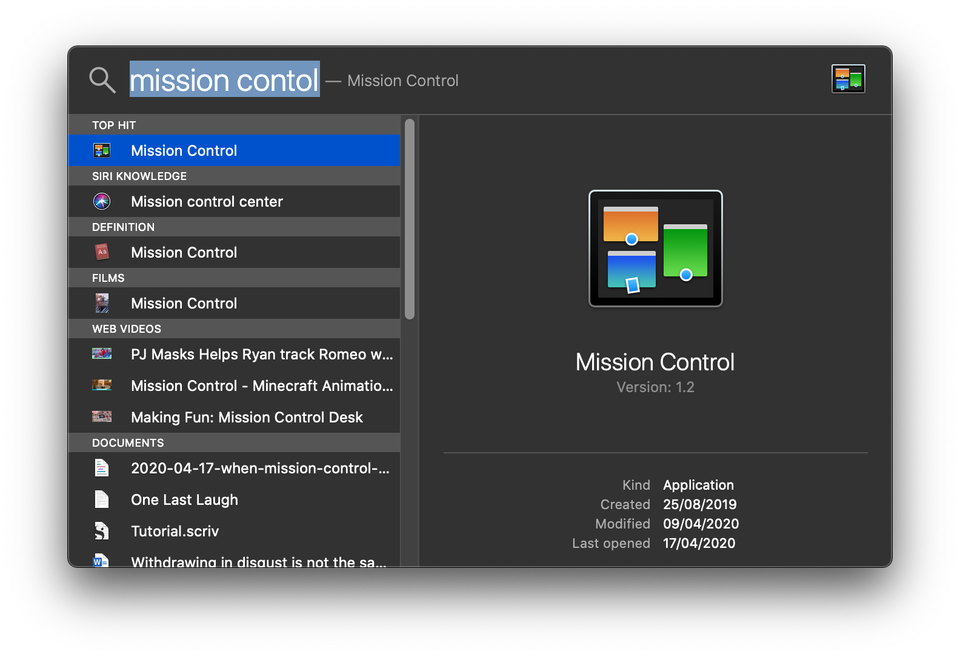
I've been taking these Azure certification exams and it requires OnVUE application to run on your machine. OnVUE app forces you to close all other apps and limits the use of your computer, so you won't be able to do any funny business during the exam.
Sadly, after a day of exams, I realised my Mission Control and the trackpad gestures (3-finger up/down) don't work. Apparently, OnVUE managed to disable my Mission Control, so no matter how many restarts or dock kills, it didn't work.
To fix that, you'll need to enable Mission Control via terminal:
defaults write com.apple.dock mcx-expose-disabled -bool FALSEThen, proceed to restart Dock by killing it (with fire!!!):
kilall Dock