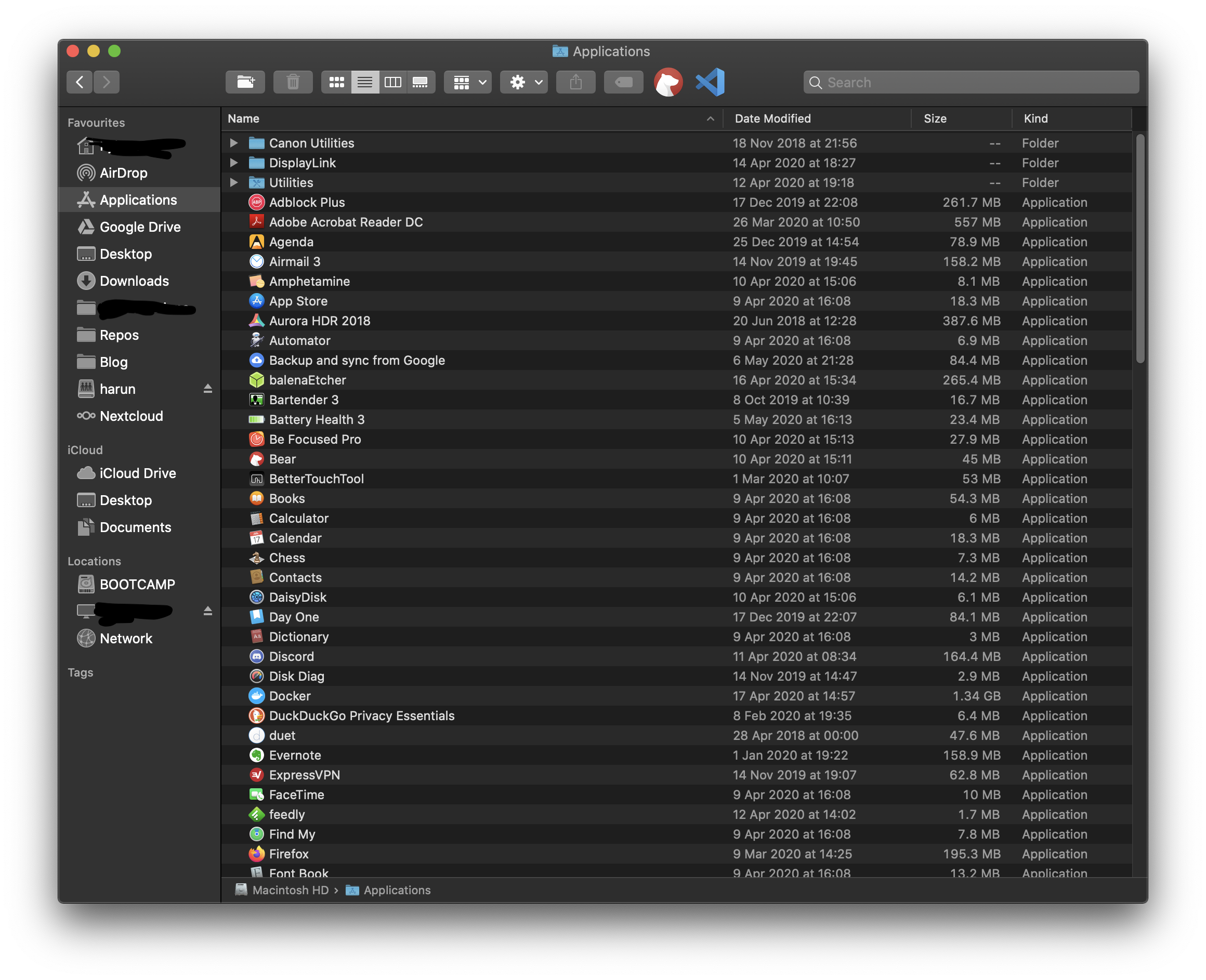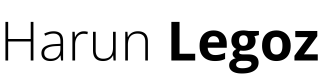MacOS Tricks: 1 - Adding Apps to Finder Toolbar
I realised my Mission Control and the trackpad gestures (3-finger up/down) don't work. Apparently, OnVUE managed to disable my Mission Control, so no matter how many restarts or dock kills, it didn't work.
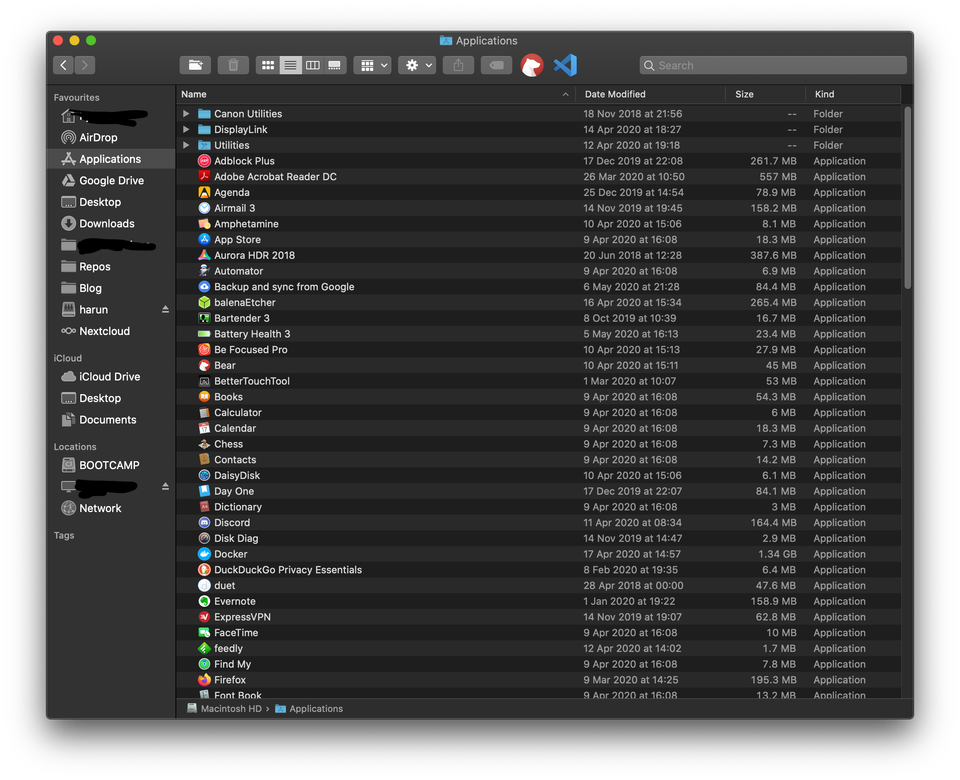
MacOS is a cool operating system, with many intuitive features to make you feel at home. But it has some tricks, hidden behind a Preferences pane or a keyboard shortcut, and it takes a bit of a time to dig them out. It's like realising your home has a storage that you never realised after living in it for three years.
One of those cool tricks is adding apps to Finder's toolbar. It's a bit trickier than it looks, but it's a pretty good one. While in the Applications folder, drag one of the apps to Finder's toolbar while holding the Command key and it will have a shortcut there. Then, you can drag files into this little app icon to open them in that app, like opening a text file in VSCode.
Here's a screenshot of it: