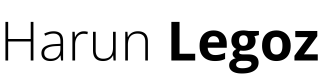MacOS Tricks: 2 - Screenshot Shortcuts

Taking a screenshot is pretty easy in macOS if you're using a MacBook Pro with Touch Bar as it shows you all the options you need: Where to save, which area to capture, choosing a window, etc. But if you're like me and using a monitor, it's not visible to you if you hit Cmd + Shift + 4. Sometimes it saves it to the desktop, sometimes to the clipboard, whichever was the last chosen option.
I found a few tricks online about it and I'm sharing them below:
Cmd + Shift + 4: Screenshots with the latest chosen optionsCmd + Control + Shift + 4: Screenshots to clipboardCmd + Shift + 5: Advanced screenshots with the area and save target options on the screen- If you hit
Space BarafterCmd + Shift + 4, it toggles between window and area modes
I never got used to Cmd + Shift + 5 so I always end up with 4, which is a pain on my side. But at least I now can hit the correct one on the second try and that's something.